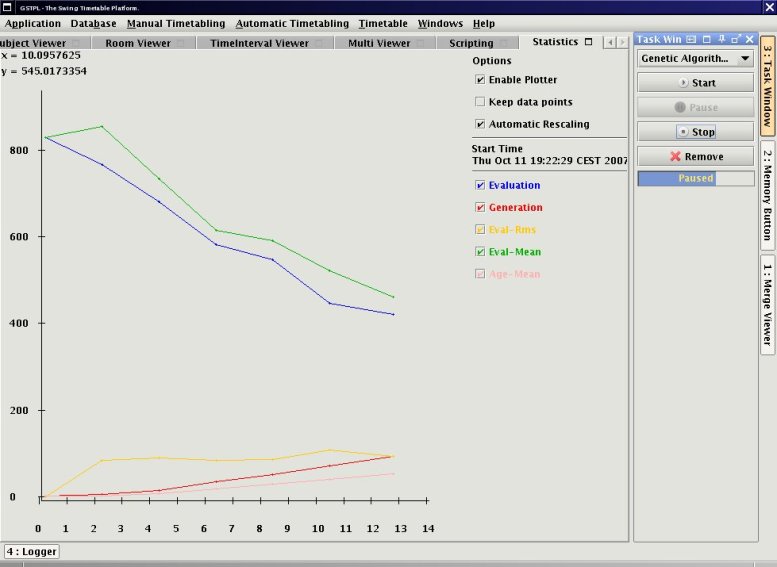Quick Start Guide
For a detailed description look into into the documentation. This guide here creates some sample objects and makes them visible with gstpl. As last step you could try the automatical timetable generation.
- Accept the LGPL License, which is necessary to run gstpl.
- You need at least Java Runtime Environment 1.6.0.

Mac-users are unsupported? - Download the current release of The Swing Timetable Platform.
- Unzip into your favourite directory. Go into this directory.
- For linux Or mac: type in your favourite konsole './run.sh' (type 'chmod +x run.sh' before if it does not work)
- For windows: double click the run.bat.
- After some seconds you will see a dialog like this:
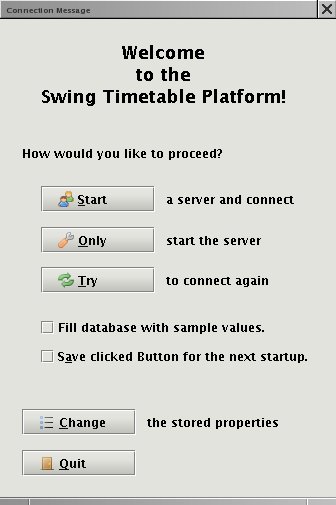
- Click 'Fill database with sample values'
- Click 'Start' (a server and connect)
- Now gstpl creates a sample database and will ask, if you want to clear the database. Click 'Yes'
- After gstpl started refresh the content of the lists with CTRL+R (or in the 'Refresh List Content' entry in the database menu). You can see now the person list:
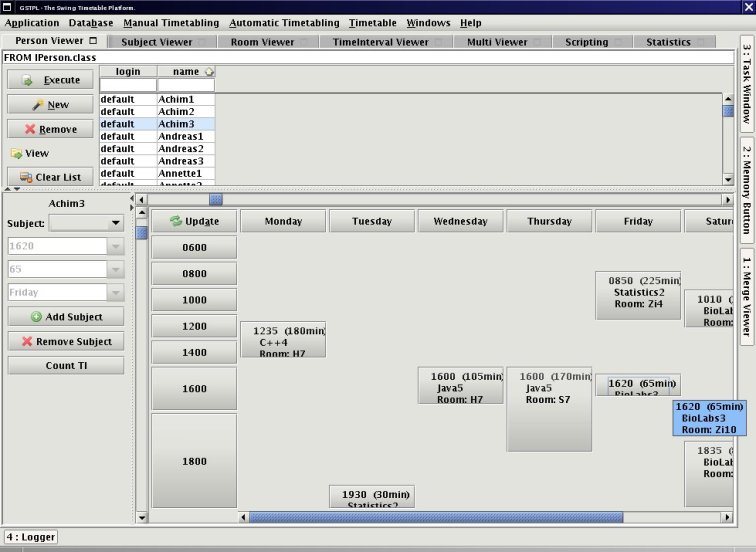
- Click on a row e.g. in the person list. You will get the timetable of this person in the PersonViewer window. If you click on many entries you can go to MergeViewer window and see all time slots which are occupied by the selected objects (here persons). So you can choose a free timeslot to create a new subject for those people. These steps are called 'manual timetabling'.
- Try clicking on a subject of a person, while holding 'CTRL' button. Now gstpl leads you to this subject in its SubjectList.
- If you want to test the automatically scheduling you should select all involved persons (or don't select anything) and hit 'Genetic Algorithm A' in the 'Generator' menu. And you will see the statistic panel while optimization process: